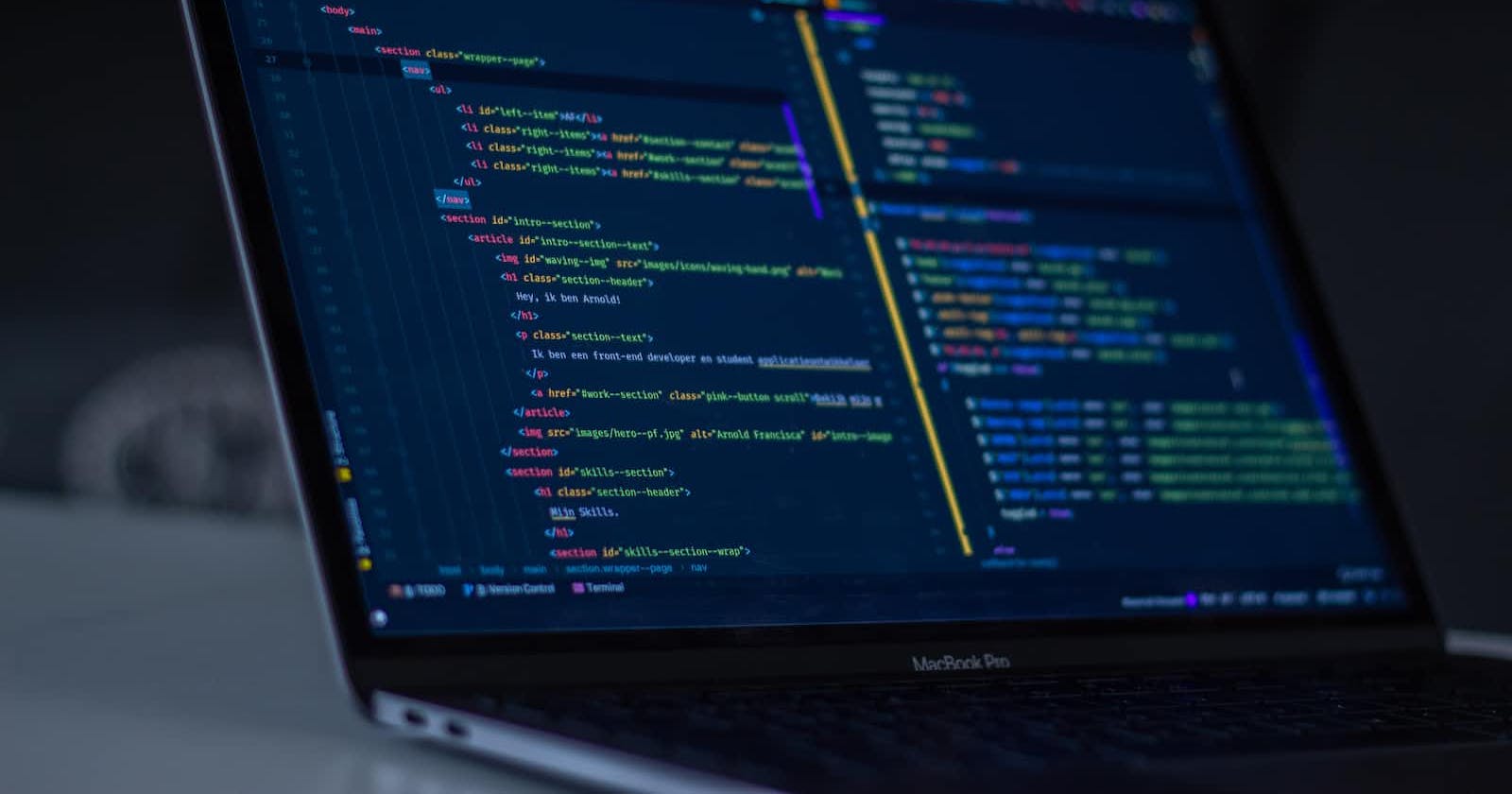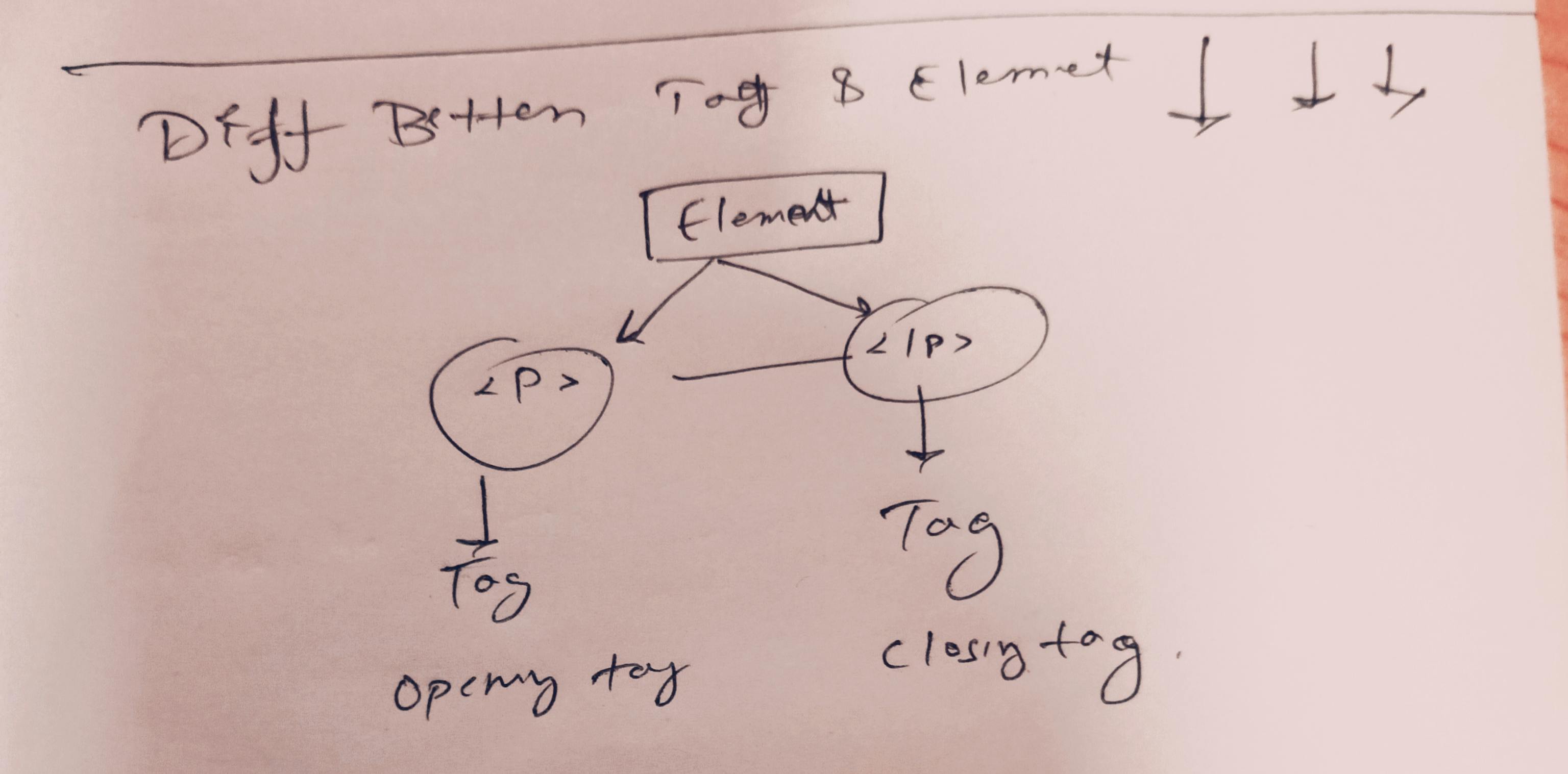
First of all, I will clarify the difference between the Element of HTML and the Tag of HTML as you see in the above figure. now let's see in explanation ----------------------------> HTML tags are the building blocks of the HTML page. It tells the browser how to display content to the user. The basic syntax is:
< tagNAME>.............Content goes here ..................</ tagNAME> Most of the tags exist in pairs in HTML Tags.
Example------->
< h1> --> TAG ------> Use to write the headings of the page ( don't use it for any other purpose because if you use it for any other purpose you might face issues when your project runs in another browser. so for all propose you have all types of tags will be there so use those tags or for more refer mdn
< p> --> P Tag ------->this tag is basically used for writing the paragraph on your page. suppose you got a project where you need to write about description of anything that time you will be using this paragraph tag for more details about this refer to the documentary on mdn
< br> --> br tag ------> tag inserts a single line break. The
tag is useful for writing addresses or poems. The
< br> tag is an empty tag which means that it has no end tag.
OK So There are many tags for different purposes so we use them according to our requirement --> NOTE <-- ...Never skip the end tags if any. ...empty HTML elements are < br> tag - mainly user to break a link in the paragraph or many more users....
--------------------------->READ MORE<-------------------------------
<!--....................................comment tag..........................-- > The above tag is used to write comments in HTML so do write the tags as required accordingly.
<!DOCTYPE hmtl> As you always include this tag in the HTML page so this basically contains all the information about the page. so it gives the information to the browser about the document type to expect from our page.
- < a> < a href= " xyz.com " > the content < /a> (use to contain the hyperlink ). it also uses to link one page to another. here is an element and href is an attribute and it has a link destination.
- < button > button Tag is used to designing a button on the page .....
many more tags will be there so you can refer to the mdn documentary for know more https://developer.mozilla.org/en-US/docs/Web/HTML/Element